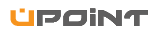Tell me how to quickly interpret the results.
For CALCULATOR 1:
As long as the highlighted information below is positive, your investment in the liquidity pool is fine. You are not suffering an overall loss.

For CALCULATOR 2:
As long as the highlighted information below is positive, your investment in the liquidity pool is fine. You are not suffering an overall loss.

Show me samples of the analysis results.
CALCULATOR 1: ![]() Analysis Result Sample
Analysis Result Sample ![]()
CALCULATOR 2: ![]() Analysis Result Sample
Analysis Result Sample ![]()
What is the main difference between CALCULATOR 1 and CALCULATOR 2?
CALCULATOR 1 is for calculating impermanent loss and nett profit of a SINGLE FUND added in a 50%-50% weighted liquidity pool.
For example, you have added 10 Token A + 70 Token B to a liquidity pool. Prices of Token A and Token B might fluctuate after some time. You may use this calculator to find out what the impermanent loss is and whether your investment is successful (or was it better to HOLD?).
Analysis results:
1) INVESTED VALUE
2) FINAL/L.P VALUE
3) HOLDING VALUE
4) IMPERMANENT LOSS
5) NETT PROFIT (only if Reward Token Price and Reward Token Quantity information is provided by the user)
CALCULATOR 2 is for calculating impermanent loss and nett profit of MULTIPLE FUNDS added in the SAME 50%-50% weighted liquidity pool.
For example, you have added three funds to the SAME pool:
Jan 2021: 10 Token A + 70 Token B
Apr 2021: 15 Token A + 100 Token B
Jul 2021: 5 Token A + 30 Token B
========================
Total: 30 Token A + 200 Token B
As such, the Total Quantity You Invested for Token A is 30 and 200 for Token B. You need to enter these two values in Calculator 2.
Your Current Total Quantity" Input Fields
You need to enter Your Current Total Quantity of Token A and Token B in the calculator. You may extract this information from the portfolio/analysis page of your LP site and input it into the calculator. Below is an example:

You may also extract the quantity information from ![]() DeBank or
DeBank or ![]() Ape Board. For both apps, it is NOT compulsory to connect your wallet. You may simply enter your wallet address in the search fields.
Ape Board. For both apps, it is NOT compulsory to connect your wallet. You may simply enter your wallet address in the search fields.
DeBank:

Ape Board:

Analysis results:
1) INVESTED VALUE
2) FINAL/L.P VALUE
3) HOLDING VALUE
4) IMPERMANENT LOSS
5) NETT PROFIT (only if Reward Token Price and Reward Token Quantity information is provided by the user)
Since most people do not keep track of the initial prices when multiple funds are added, and to keep Calculator 2 easy to use, users are not required to input this information. And because of that, Calculator 2 can't tell you what the Total Invested Value is like Calculator 1. It will only tell you the total impermanent loss and nett rewards. Calculator 2 does a backward calculation with the help of Your Current Total Quantity info (see red box in the screenshot above) input by the user. A similar calculation is used by many DeFi sites.
Please be reminded that the funds must be added to the SAME pool for Calculator 2 to work correctly. The pool must be 50%-50% weighted.
I have added a few funds to the SAME liquidity pool on different dates. Now I am confused. How do I use CALCULATOR 1 to check whether my overall investment is successful?
If you have added different funds to the SAME pool, for example:
APR 2021 - You added a fund to the CAKE-USDT pool.
JUN 2021 - You added another fund to the same pool.
AUG 2021 - You added another fund to the same pool.
This becomes a bit complicated as the liquidity platform will usually lump all the rewards on its analysis page. Say you have received 40 CAKE rewards. You can't tell exactly how the rewards are distributed over different funds.
In this case, you have to use CALCULATOR 2 instead of CALCULATOR 1 to find out the Overall Impermanent Loss and Overall Nett Rewards.